Are you looking to customize the look and feel of your WordPress website? Changing the theme is one of the easiest ways to give your site a unique appearance. In this article, we’ll show you how to easily change the theme on WordPress with just a few clicks. We’ll also explain some basics about themes, such as what makes a good WordPress theme and how to choose one that will work best for your site.
Searching for Themes
Searching for Themes is a great way to customize the look and feel of your WordPress website. A theme is essentially a collection of templates, stylesheets and other files that define the visual design and presentation of your site. It’s important to choose the right theme for your business or blog, as it will be an integral part of how users interact with your site. Fortunately, finding a theme that fits your needs doesn’t have to be complicated or stressful.
Choosing A Theme
WordPress is the most popular website platform for bloggers, small business owners, and web developers. With its wide variety of customizable themes and plugins, it can be tricky to know where to start when trying to choose a theme. Here are some tips on how to select the right WordPress theme for your site:
First, consider the overall look you would like your website’s visitors to see. Do you want a modern or classic style? Are you looking for an image-heavy design with plenty of portfolio space? Or do you prefer something simpler and more text-driven? Once you have identified your preferred aesthetic, narrow down your choices by reading user reviews or exploring popular themes within that category.
Installing a Theme
When it comes to changing the look and feel of your WordPress website, installing a new theme is an easy way to spruce up your site without having to dive into code. This article will explain how you can easily install a new theme on your WordPress website in just a few steps.
Installing themes on WordPress is simple and straightforward. All you need to do is log in to the WordPress dashboard, then go to Appearance > Themes from the left side menu. Once there, simply click ‘Add New’ and select a theme from the thousands of options available for free or for purchase from third-party websites such as ThemeForest or TemplateMonster. After selecting the theme of your choice, simply follow the instructions displayed by clicking ‘Install’ and ‘Activate’ when complete.
Also Read: How To Make A Website
Activating Your Theme
WordPress is a popular content management system that allows users to easily create and manage their websites. For those who are new to WordPress, one of the first steps is learning how to change the theme on your WordPress site. Activating a theme can be an exciting process, as it completely changes the look and feel of your website.
All you need to do is log in to your WordPress dashboard, select ‘Appearance’ from the left-hand menu, then choose ‘Themes’. From there you can browse through hundreds of different themes until you find one that suits your needs. Once you have chosen a theme, simply click ‘Activate’ and it will become the active theme for your site immediately.
Also Read: How To Become A Great Web Developer
Customizing the Theme
WordPress is the most popular website builder, and for good reason. It’s easy to use, and it offers endless customization options for its users. One of the best ways to customize your WordPress website is by changing the theme. A theme is a template that changes the look of your WordPress site in one click. With just a few simple steps, you can drastically change the look of your WordPress site and make it fit with whatever style you’re going for.
Changing themes can be done quickly and easily in WordPress. All you have to do is log into your dashboard, go to Appearance > Themes, select “Add New,” and then choose from hundreds of free or premium themes that are available on WordPress’s extensive theme library. From there you can preview different designs before making a final decision on which one fits best with your brand aesthetic.
Also Read: 5 Ways To Improve Your Web Development Work
Conclusion
The conclusion of the article “How To Change The Theme On WordPress” is that changing your WordPress theme can be a great way to give your website or blog a new look. Through this article, we have discussed various ways you can change the theme on WordPress and explored some of the advantages and disadvantages of each method.
By following the steps outlined in this article, you should now be able to confidently make changes to your current WordPress theme or install a new one. Whether you choose to use one of the free themes available at WordPress.org or opt for a paid premium theme from an established marketplace, taking control of how your website looks have never been easier. So go ahead and get creative in customizing your site!
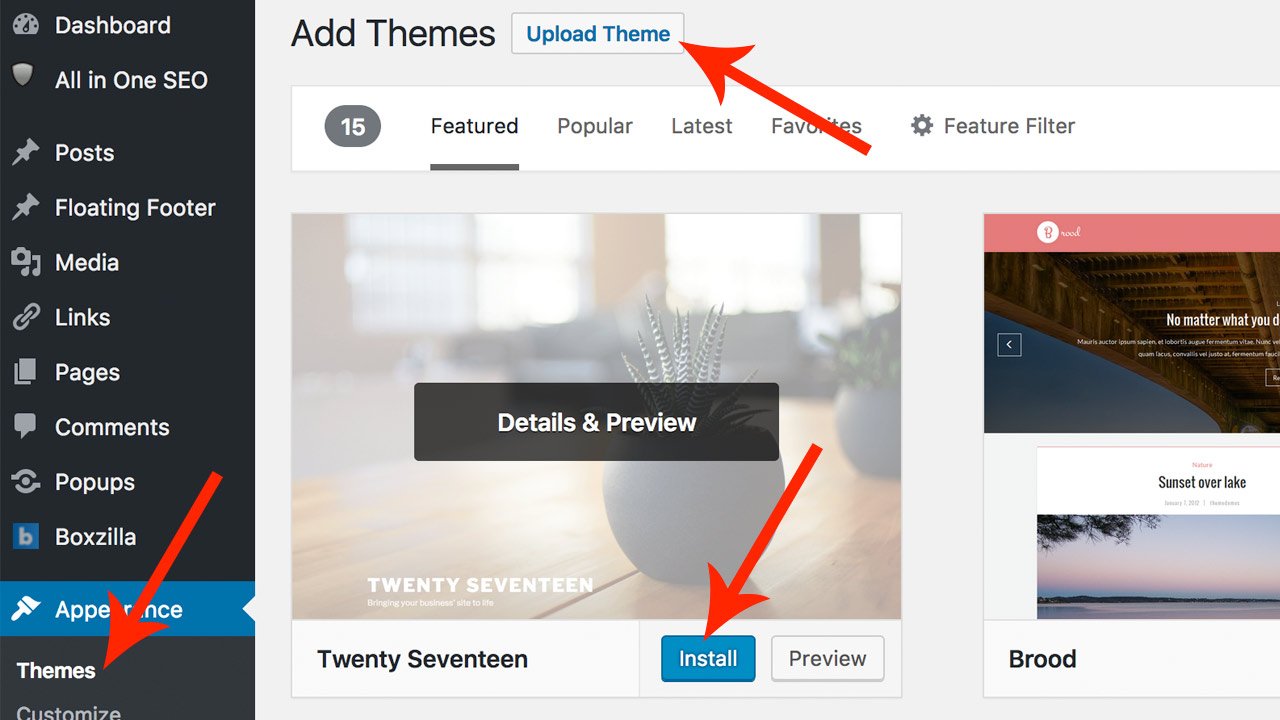
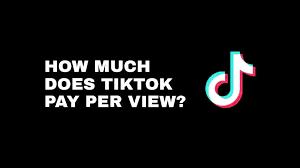
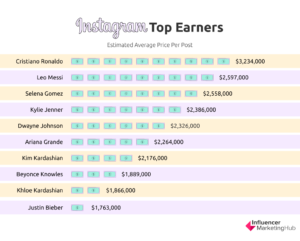




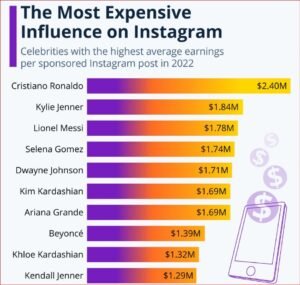
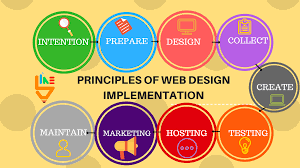




Be First to Comment