A website can be a great way to share your interests, sell products, or even just keep in touch with friends and family. But where do you start? This guide will show you everything you need to know about making a website, from finding the right hosting provider to adding content and promoting your site. By the end of this guide, you’ll have a professional-looking website that you can be proud of.
What a website is and why you might want one
A website is a collection of web pages and related content that is identified by a common domain name and published on at least one web server. A website can be created for a variety of reasons, including sharing information or sell products.
If you are considering creating a website, there are several things you will need to do in order to get started. First, you will need to choose a domain name for your website. Next, you will need to determine what type of web hosting you will need in order to make your site accessible to the public. Finally, you will need to design and build your website.
While it may seem like a lot of work, creating a website can be a rewarding experience. If done correctly, a website can be an excellent way to share information or connect with customers and clients from all over the world.
Step 1: Choose your web host
There are a few things to consider when choosing a web host. First, you need to decide what kind of website you will be creating. If you plan on creating a small personal website, then you can get away with using a free web hosting service. However, if you plan on creating a large website with many features, then you will need to use a paid web hosting service. Second, you need to decide what kind of features you need from your web host. Do you need unlimited storage space and bandwidth? Do you need a domain name? Once you know what you need, then you can start looking at different web hosts and compare their prices and features.
Step 2: Register your domain name
The next step is to register your domain name. You can do this through a web hosting company like Bluehost, which offers a free domain name when you sign up for web hosting services. Once you’ve registered your domain name, you can point it to your web hosting account and start building your website.
If you’re not sure what domain name to register, try thinking of something that is short, easy to remember, and describes what your website is about. For example, if you’re starting a blog about travel, you could register the domain name “travelblog.com”.
Once you’ve registered your domain name, you’ll need to set up DNS (Domain Name System) records with your web hosting company. DNS tells browsers where to find your website’s files on the internet.
Step 3: Set up your website
Assuming you’ve already chosen your website’s domain name and hosting plan, it’s time to get your site up and running. The first step is to set up your site’s structure and design.
Start by creating a basic layout for your site. You can use a simple text editor or a more complex web development program like Dreamweaver. Once you have the basic layout created, you can add text, images, videos, and other content to your pages.
Next, you’ll need to choose a theme for your website. A theme is a pre-designed template that you can use to give your site a specific look and feel. There are thousands of themes available for free online, or you can purchase a premium theme if you want something unique.
Step 4: Design your website
Now that you have your web hosting and domain name, it’s time to design your website. This can be a daunting task, but there are plenty of resources available to help you get started.
If you’re not a web designer, there are plenty of templates available that you can use to create a professional-looking website. These templates can be customized to include your own branding and content.
Once you’ve designed your website, it’s important to test it out on multiple devices and browsers to make sure everything looks and works as it should. This is especially important if you’re selling products or services online.
Once your website is live, be sure to promote it through social media and other online channels. This will help drive traffic to your site and improve your visibility online.
Step 5: Add content to your website
One of the most important aspects of having a website is adding content that is relevant to your business or personal brand. This step is crucial in order to engage your audience and keep them coming back for more.
Some things to consider when adding content to your website include:
-Making sure the content is well-written and free of grammatical errors
-Adding new content on a regular basis
-Keeping the content fresh and interesting
-Using imagery and videos to break up text and add visual interest
Whatever type of content you choose to add to your website, remember that quality is key. By taking the time to create high-quality content, you will be sure to engage and retain your audience.
Conclusion
Your website is your online homebase, and it’s important to keep it up-to-date and relevant. Here are a few tips on how to maintain and grow your website and also visit IM Web Frames for more info.
1. Keep your content fresh. Add new blog posts, photos, and other content regularly to keep people coming back for more.
2. Promote your site. Use social media, email marketing, and other channels to spread the word about your website.
3. Analyse your traffic data. Use Google Analytics or another tool to track how people are finding your site and what they’re doing once they get there. This will help you understand what’s working and what needs improvement.
4. Make improvements based on feedback. If people are leaving your site without taking action, something needs to be fixed.
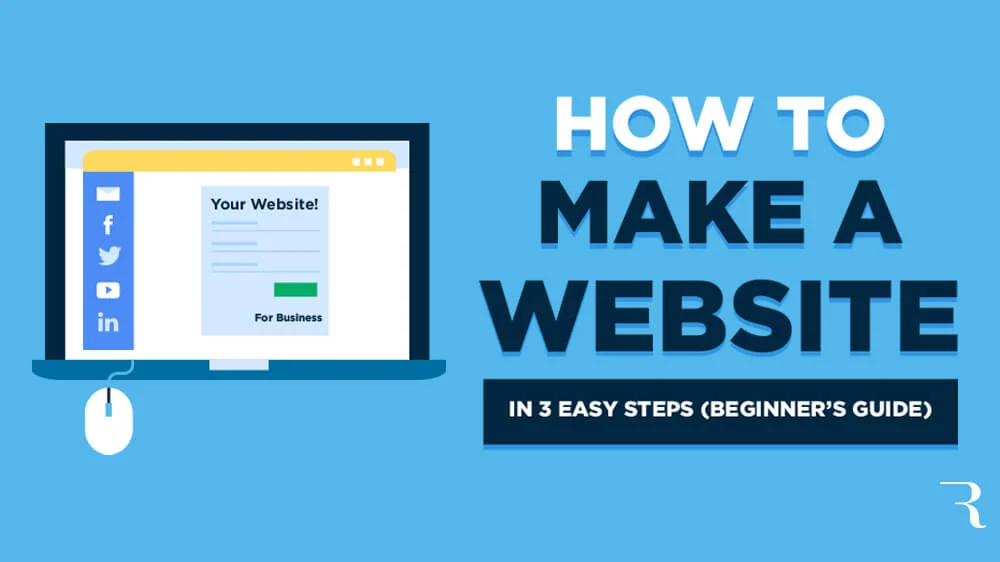

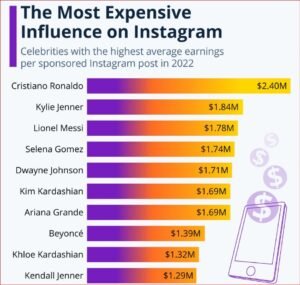
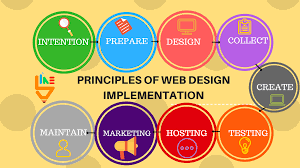


Be First to Comment