Web development is the process of creating a website or web application. It involves a number of different disciplines, including web design, web engineering, back-end development, and front-end development. Getting started in web development can be daunting, but there are a few key things you can do to make the process easier.
First, it’s important to have a clear idea of what you want to achieve with your website or application. What is the purpose of the site? What kind of functionality do you need?
The basics: HTML, CSS, and JavaScript
Start with the basic structure. HTML is the foundation of all web pages. It provides the structure and content for a web page. CSS is used to add style to a web page. It can be used to control the layout, colours, and fonts used on a web page. JavaScript is used to add interactivity to a web page. It can be used to create games, applications, and websites.
All three of these technologies are essential for any developer who wants to create a website or web application. In order to get started, you need a text editor like Notepad++ or Sublime Text. You also need a browser like Google Chrome or Mozilla Firefox so that you can see your work as you progress.
Once you have those two things set up, you can begin learning HTML. start by creating a simple file called index.
Web development tools
Web development tools are the software programs that we use to create and maintain websites. Some common web development tools include:
-A text editor, like Notepad++ or Sublime Text, for writing and editing code.
-A web browser, like Google Chrome or Mozilla Firefox, for previewing your work.
-A file transfer program, like FileZilla or CyberDuck, for uploading your files to a web server.
If you’re just getting started in web development, you don’t need to worry about learning all of these tools right away. Just focus on becoming familiar with one text editor and one web browser. As you become more comfortable with the basics of coding, you can start exploring other web development tools that can help streamline your workflow.
Setting up a development environment
Setting up a development environment can be a daunting task, but it doesn’t have to be. There are a few simple steps you can follow to get up and running quickly.
First, you’ll need to choose a text editor. This is the program you’ll use to write your code. There are many different editors available, but we recommend using Atom, which is free and easy to use.
Once you’ve installed Atom, open the program and click on the “File” menu at the top of the screen. Then, click “Open Folder.” This will allow you to select the folder where you want to store your project files.
Next, you need to choose a web server. This is the software that will run your website on your computer. We recommend using XAMPP, which is free and easy to install.
Assuming you want a web development environment
The first thing you need is a code editor. This is where you will actually write the code for your website. A few popular choices are Sublime Text, Atom, and Visual Studio Code. Once you have chosen and installed your code editor, open it up and start a new project.
Next, you will need to choose a web server. This is the software that will run on your computer and host your website files. For development purposes, you can use WAMP (Windows), MAMP (Mac), or LAMP (Linux). These all come with a pre-installed Apache server and MySQL database. Once you have chosen and installed your web server, open it up and start the Apache server.
Creating a simple web page
Assuming you have some basic computer skills and know how to open and save files, you can create a simple web page without knowing any HTML code. However, if you want your page to include more than just text, you will need to learn at least a little bit of code.
The easiest way to create a simple web page is to use a web page creation program like Microsoft Word or Adobe Dreamweaver. These programs will do the coding for you so that all you have to do is add your content. If you want more control over your web page or want it to look more professional, you will need to learn HTML code.
You can find many tutorials on the Internet that will teach you how to write HTML code. Once you have learned the basics, you can create a web page that looks however you want it to.
Conclusion
As you can see, getting started in web development is not as difficult as it may seem. IM Web Frames is available to help you get started, and with a little bit of effort, you can be on your way to becoming a web developer.


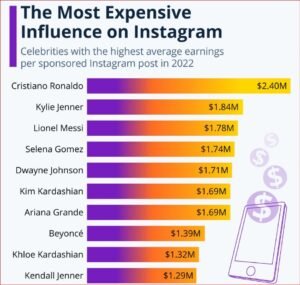
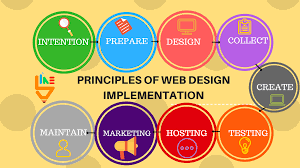


Be First to Comment