If you’re a web developer, then you know how important it is to have a good workflow. A good workflow can make the difference between a project being a success or a failure.
What is a workflow?
A workflow is a process or set of activities that you perform in order to complete a task. There are many different types of workflows, but they all share some common features.
Workflows can be linear or nonlinear. Linear workflows are simple and straightforward, while nonlinear workflows are more complex and allow for more flexibility.
Workflows can be manual or automated. Manual workflows require you to perform each step yourself, while automated workflows use tools to help you complete the task.
Workflows can be sequential or parallel. Sequential workflows must be completed in a specific order, while parallel workflows can be completed concurrently.
1. Define your process
In order to have an efficient web development workflow, you need to define your process. This means creating a set of steps that you will follow every time you work on a new project. By doing this, you will eliminate the need to waste time trying to figure out what needs to be done.
Your process doesn’t need to be overly complicated. In fact, it should be as simple as possible so that you can easily follow it. A good starting point is to create a list of the tasks that need to be completed for each project. Once you have this list, you can start adding in details like deadlines and assigned roles.
As your workflow becomes more refined, you may want to consider using tools like project management software to help keep things organised. However, don’t get too bogged down in details.
2. Use the right tools
As a web developer, it’s important to use the right tools for the job. The wrong tool can make your life more difficult and can lead to sub-par results. Here are three tools that every web developer should have in their toolkit:
1. A good text editor. A good text editor will help you write clean, well-formatted code. It will also offer features like syntax highlighting and code completion to make your life easier. Some of the best text editors for web development include Sublime Text, Atom, and Visual Studio Code.
2. A good CSS preprocessor. A CSS preprocessor can help you write more maintainable and DRY code. It can also make working with CSS selectors much easier. Some of the most popular CSS preprocessors are Less and Sass/SCSS.
3. A good JavaScript library. A JavaScript library can help you prototype and build your website in a much shorter amount of time. Some of the most popular JavaScript libraries include jQuery, Lodash, and React JSX.
3. Automate where possible
When it comes to web development, automating where possible can help improve your workflow. This may include tasks such as setting up a development environment or deploying code to a staging or production server. By automating these processes, you can save time and reduce the risk of human error.
There are many different tools available to help automate your workflow. For example, web development frameworks can automate some of the tedious tasks associated with setting up a development environment. Additionally, there are various deployment tools that can help streamline the process of pushing code to a staging or production server.
Ultimately, the decision of whether or not to automate certain aspects of your workflow will depend on your individual needs and preferences. However, automating where possible can generally help improve efficiency and reduce errors.
4. Streamline communication
In order to have a successful web development workflow, it is important to streamline communication. This means having clear and concise communication with your team members, as well as your clients. When everyone is on the same page, it will be easier to get the work done in a timely and efficient manner.
Here are a few tips for streamlining communication:
-Make sure that everyone understands the project requirements and timeline. There should be no confusion about what needs to be done and when it needs to be done by.
-Have regular check-ins with your team members and clients. This will ensure that everyone is on track and no one is falling behind.
IM Web Frames are available to answer questions or address concerns in a timely manner. If someone has an issue, they should feel comfortable coming to you for help.
-Keep all communication organised and in one place.
5. Test, test, test
Any good web development workflow should always include testing at every step of the way. By testing early and often, you can catch errors and potential problems before they cause too much damage.
There are many different types of tests that you can run on your web development projects. Some of the most important ones include unit tests, functional tests, and regression tests. Unit tests check the functionality of individual pieces of code, while functional tests check how those pieces of code work together. Regression tests help to ensure that new changes haven’t broken anything that was working before.
The key to effective testing is to make it a part of your regular workflow. That way, it won’t be something that you forget about or put off until later.
Conclusion
There are a few key things to keep in mind when trying to find the right workflow for you. First, think about what tasks you need to accomplish and in what order. Do you need to complete all the tasks before moving on, or can some tasks be done in parallel? Second, consider how much time you have for each task. Some tasks may only take a few minutes while others may take hours or even days. Finally, ask yourself if there are any tools or processes that can help you with your workflow.
Once you have considered these factors, it should be easier to find a workflow that works for you. If you’re still not sure, there are plenty of resources available online and in books that can help you figure out the best way to get your work done.


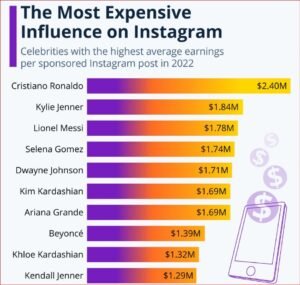
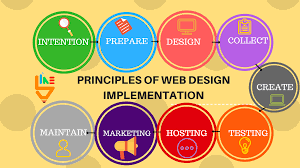


Be First to Comment