Creating a database in MySQL is an essential step for many web developers. It is a powerful and versatile tool that can be used to store and manage large amounts of data. With MySQL, developers are able to create databases with multiple tables and columns that can be easily configured according to the project’s needs. Furthermore, users are able to access their databases from anywhere, making it easier than ever to work with dynamic data sets.
Installation
Installing MySQL is a simple process that allows users to quickly set up databases for their websites and applications.
The installation process requires you to have administrator permissions on your computer or server. You can download the latest version of MySQL from its official website where you will find many versions available for different operating systems such as Windows, Mac OS X, Linux and others.
After downloading the installer package according to your system type, open it and run the setup wizard which will guide you through the whole installation procedure in a few simple steps.
Also Read: 5 Ways To Improve Your Web Development Workflow
Configuration
Configuring MySQL is a crucial step in the process of creating a database in the popular open-source relational database management system.
The configuration involves setting up the parameters for your new database, such as user and security settings. It is important to understand how to configure MySQL correctly in order to ensure that your data will remain secure and accessible.
MySQL can be configured using either command line tools or graphical user interfaces (GUIs). Command line tools are best suited for experienced users as they allow you to customize each parameter with precision.
GUIs are useful if you are just starting out since they provide an easier way to set parameters without having to learn complicated commands. Both methods have advantages, so it’s important to choose the one that suits your needs best. Once you’ve chosen a configuration method, you can begin setting up your new database.
Creating Database
The first step in creating a MySQL database is to choose an appropriate name for it. Depending on your server configuration and security settings, it’s important to select a name that complies with all relevant requirements.
After selecting the desired name, you’ll need to create the actual database on your server by running the appropriate SQL commands in phpMyAdmin or another interface program. Once created, you can start adding tables to store various types of information such as user accounts and product details.
Also Read: What Does A Web Developer Do?
Access Control
User Management is an essential step for properly setting up and managing a MySQL database. It is important to ensure that the correct users have access to the right parts of the database and that they can only do what they are authorized to do.
The first step in creating users is granting permissions, which includes assigning roles such as read-only access or complete control over specific databases or tables.
Additionally, user accounts can be given global privileges across all databases or limited privileges to certain areas. Furthermore, it is possible to create multiple roles with different levels of access privileges so that administrators can easily tailor each user’s rights according to their job role and responsibilities.
Backup & Restore
Maintaining a database is an important part of any web-based application. Proper backups and restorations are essential to protecting data, ensuring that it can be recovered in the event of system failure or malicious attack.
We will cover topics such as creating databases and tables, copying data from one table to another, backing up your database, restoring a database from backup files, and troubleshooting common MySQL errors. We will also look at the various tools available for managing your MySQL databases including phpMyAdmin, mysqldump, mysqlhotcopy and more. Finally, we’ll explore some best practices for securely backing up and restoring your databases.
Conclusion
In conclusion, it is clear that MySQL offers many benefits to users who choose to create databases with this popular open-source software. First and foremost, it is free, so users don’t have to worry about expensive license fees or hidden costs.
Furthermore, the system is secure and reliable, ensuring that user data remains safe when stored in a MySQL database. Additionally, its robust user support allows users to quickly get help when they run into issues while creating a database.
Finally, the scalability of MySQL allows for quick growth as user needs change over time. With all these advantages and more, it’s no wonder why MySQL has become one of the most popular database management systems in use today.


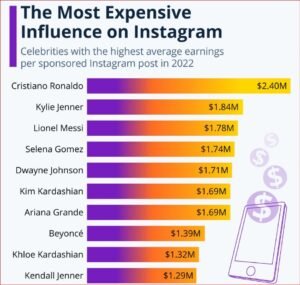
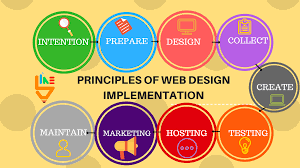


Be First to Comment