Are you a business owner looking to expand your online presence and connect with your target audience? Look no further than Facebook! With over 2.85 billion monthly active users, this social media giant provides an incredible platform for businesses to showcase their products or services, engage with customers, and drive sales.
In this article, we will guide you through the step-by-step process of setting up a business page on Facebook, ensuring that you are equipped with all the tools and knowledge needed to succeed in the competitive digital landscape.
So, get ready to elevate your brand’s visibility and watch your business soar to new heights!
Step 1: Create A Facebook Business Account
Creating a Facebook business account is the first step in setting up your presence on the world’s largest social media platform.
To get started, navigate to the Facebook for Business website and click on Create an Account. Fill in all the required information, including your name, email address, and business details.
It’s important to use accurate information as this will help potential customers find and connect with your business later on.
Once you have created your Facebook business account, you can begin customizing it to suit your needs. Upload a profile picture that represents your brand effectively and choose a cover photo that showcases what your business is all about.
You can also provide a short description of your company, emphasizing what makes it unique and why people should be interested. Additionally, take some time to navigate through the various settings available within your account to ensure that everything is optimized for maximum visibility.
Facebook offers plenty of additional features to enhance its usefulness for businesses.
By creating a separate page specifically for promoting your products or services, you can target ads more effectively toward potential customers who are most likely to be interested in what you offer.
Utilize Facebook Insights to gather valuable data about how posts perform and reach different audience segments more accurately.
Overall, creating a Facebook business account lays an essential foundation for establishing an effective online presence and engaging with customers in new and exciting ways.
Step 2: Choose The Right Page Type
When setting up a business page on Facebook, it’s essential to choose the right page type that aligns with your business goals. There are several options to consider, including Local Business or Place, Company or Organization, Brand or Product, and Public Figure.
For local businesses like restaurants or retail stores, the Local Business or Place page type is ideal. It allows you to provide specific information such as your address and contact details for potential customers who might be looking for directions or trying to reach out.
On the other hand, if you’re promoting a company or organization that operates in multiple locations, the Company or Organization page type is more suitable. This type enables you to showcase different branches and highlight key information about your company’s mission and values.
For brands focused on selling products directly on Facebook, the Brand or Product page type offers features like an online store where customers can make purchases without leaving the platform. This option simplifies the buyer journey and increases conversion rates.
Lastly, if you’re an individual aiming to build a personal brand online (e.g., as an influencer), opting for the Public Figure page type provides opportunities for creating engaging content and connecting with followers on a more personal level.
Step 3: Set Up Your Page’s Basic Information
Setting up your page’s basic information is a crucial step in creating an engaging and professional business page on Facebook.
This information serves as the foundation for your page, providing important details that potential customers or clients need to know about your business. Start by selecting a category that best represents your business, such as Local Business or Company.
This will ensure that your page will appear in relevant searches and help you attract the right audience.
Next, it’s time to fill out the basic details of your business, including the name, address, phone number (NAP), and website URL.
Take this opportunity to showcase the unique selling points of your business in a concise yet compelling manner.
For example, if you offer fast shipping or 24/7 customer support services, make sure to highlight these advantages in this section.
Additionally, consider adding a call-to-action button that aligns with your goals, be it driving more website visits or encouraging users to contact you directly through Messenger.
Remember that optimizing this basic information not only helps potential customers find and reach out to you but also boosts your credibility and professionalism on Facebook.
Make sure all information is accurate and up-to-date at all times to avoid any confusion or frustration among customers looking for essential details about your business.
By paying attention to these seemingly small steps during setup, you can demonstrate an exemplary commitment towards meeting customer needs and furthering engagement with existing and potential clients alike.
Step 4: Customize Your Page’s Layout And Design
When it comes to setting up a business page on Facebook, one of the most important aspects is customizing the layout and design to reflect your brand identity.
With countless businesses vying for attention on social media, it’s crucial to stand out from the crowd. Luckily, Facebook offers a range of customization options that allow you to create a unique look and feel for your page.
Start by choosing a visually appealing cover photo that represents your brand or showcases what your business is all about.
This is prime real estate on your page, so make sure it’s eye-catching and high-quality. You can also add buttons below your cover photo to direct visitors to specific areas such as your website or online store.
In addition to the cover photo, take advantage of Facebook’s templates and color schemes to customize the overall appearance of your page
. Whether you want a clean and modern look or something more playful and vibrant, there are options available for every style.
Remember, consistency is key when it comes to building brand recognition, so try to align your page’s design with other marketing materials you may have.
Step 5: Add Relevant Content And Photos/Videos
Adding relevant content and visual media such as photos and videos is crucial for making your Facebook business page captivating and engaging to your audience.
When it comes to content, consider what your target audience wants to see from your business. Are they looking for helpful tips and advice, entertaining stories, or behind-the-scenes glimpses into your company? Tailor your content accordingly to keep them interested and coming back for more.
In addition to well-written posts, incorporating visual media can help enhance the reach and impact of your content.
Photos allow you to showcase products, share customer testimonials, or convey the personality of your brand.
Videos, on the other hand, provide an even more dynamic experience for users. You can create informative how-to videos related to your products or services or even stream live events directly through Facebook for an interactive experience.
Conclusion:
In conclusion, the benefits of having a Facebook business page must be balanced. Firstly, it provides a valuable platform for businesses to build their brand and establish an online presence.
With over 2.8 billion monthly active users, Facebook offers unrivaled access to a vast audience that can be easily targeted through advanced advertising tools.
Additionally, a Facebook business page enables seamless communication between businesses and their customers.
This direct line of contact allows for immediate feedback, customer queries can be addressed promptly, and any concerns can be resolved in real time. This level of engagement fosters trust and loyalty among consumers, which is essential for long-term success.
Furthermore, having a business page on Facebook opens up opportunities for collaboration with other brands or influencers within your industry.
By forming partnerships or participating in cross-promotion campaigns on social media platforms like Facebook, businesses can leverage each other’s audiences and amplify their reach exponentially.
In today’s digital age where social media has become integral to how we connect with each other and discover new products/services, having a dedicated Facebook business page is crucial for any company looking to grow its online presence and reach its target audience effectively.
So don’t underestimate the power of this platform – start setting up your own business page today!

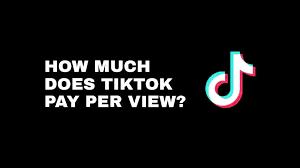
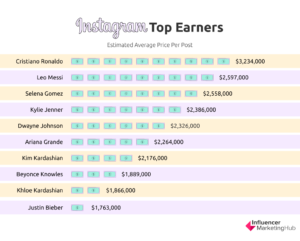



Be First to Comment